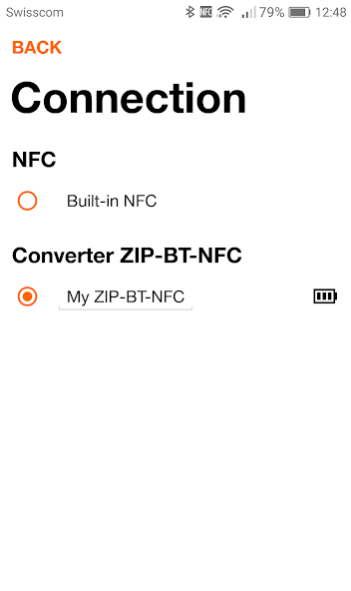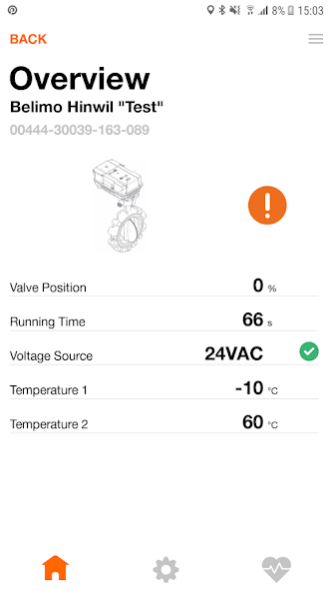Belimo Assistant (deprecated) 5.5.7-0
Free Version
Publisher Description
Dear Belimo Assistant App User
Please migrate to this version of the Belimo Assistant App, which is identical to the version You have installed and has the same features: https://play.google.com/store/apps/details?id=ch.belimo.nfcassistant
After migrating, please uninstall "Belimo Assistant (deprecated)" from Your device as it will be disabled soon.
尊敬的搏力谋小助手用户:
搏力谋小助手(已停用)即将停止更新,因此请尽快前往下载新的搏力谋小助手:https://play.google.com/store/apps/details?id=ch.belimo.nfcassistant
更新完成后请卸载搏力谋小助手(已停用)。给您带来的不便,敬请谅解
Complete transparency at all times regarding your Belimo HVAC actuator solution and the operation of your system. With the Belimo Assistant App, your smartphone provides wireless on-site operation for VAV, dampers and valve actuators of the latest generation!
Efficient commissioning, rapid function checking during operation, handy to use and ready whenever service is required.
Simple adaptation for conversion. Document and send your setting and operating data.
The App is exclusively for use in connection with an actuator with integrated Near Field Communication from Belimo, as can be seen on the NFC logo: e.g. VAV-Compact – MP version (starting 2015); Butterfly Valve – PR series; Damper actuator – PM series; Pressure independent zone valve 6-way EP...R-R6+BAC; CQ24A-BAC.
Functions
• Display identification data: device type, position, designation, serial number, MP address
• Operating data and setting parameters: device-specific
• Trend view of actual data: device-specific
• Send operating and setting data directly from the system, via e-mail, WhatsApp, SMS,
• Storage of operating and setting data on the smartphone
• NFC data transmission with deenergised actuator or during ongoing operation
• Automatic language adaptation (DE / EN / FR / IT)
• Diagnosis page: device specific state information
Additional information can be obtained from the supplier of your actuator solution (e.g: VAV box manufacturer) or www.belimo.com.cn
Using the Belimo Assistant App
Hold your Smartphone or converter ZIP-BT-NFC close to the Belimo actuator. The NFC-antenna of the phone, respectively the converter's eye must be placed right over the actuator's NFC-logo.
Prerequisites
• Belimo actuator solution with NFC logo
• Smartphone with and Android V5.0 or higher
Note
• Some smartphones running on Android 8.0 show problems with NFC-services in general. If your smartphone is affected, please use a ZIP-BT-NFC as a workaround.
• The App collects statistical data from BELIMO devices and transmits these data to the BELIMO cloud. These Statistical Data shall be processed for the purposes of future optimization and further development of the BELIMO devices as part of anonymous analyses and statistical evaluations. Only data concerning the communication between the BELIMO device and the app and information about the BELIMO device and the device on which the app is located are transmitted which do not allow any conclusions about persons using this service.
• Differences in the handling or in transmission quality are possible, depending on the smartphone model (design of NFC antenna).
• Actuators without NFC interface are operated with the conventional tools, see www.belimo.eu
• The conventional tools support the previous product range, as well as the NFC versions.
About Belimo Assistant (deprecated)
Belimo Assistant (deprecated) is a free app for Android published in the System Maintenance list of apps, part of System Utilities.
The company that develops Belimo Assistant (deprecated) is Belimo Actuators Ltd.. The latest version released by its developer is 5.5.7-0.
To install Belimo Assistant (deprecated) on your Android device, just click the green Continue To App button above to start the installation process. The app is listed on our website since 2022-12-05 and was downloaded 5 times. We have already checked if the download link is safe, however for your own protection we recommend that you scan the downloaded app with your antivirus. Your antivirus may detect the Belimo Assistant (deprecated) as malware as malware if the download link to cn.com.belimo.nfcassistant is broken.
How to install Belimo Assistant (deprecated) on your Android device:
- Click on the Continue To App button on our website. This will redirect you to Google Play.
- Once the Belimo Assistant (deprecated) is shown in the Google Play listing of your Android device, you can start its download and installation. Tap on the Install button located below the search bar and to the right of the app icon.
- A pop-up window with the permissions required by Belimo Assistant (deprecated) will be shown. Click on Accept to continue the process.
- Belimo Assistant (deprecated) will be downloaded onto your device, displaying a progress. Once the download completes, the installation will start and you'll get a notification after the installation is finished.